VPS FAQ and Tutorials
How to use my VPS SSH access ?
There are two methods to access your server with SSH :
Using Windows :
You must install Putty.
Insert your VPS address in Host Name (or IP address) field and let the port 22. Then click on Open.
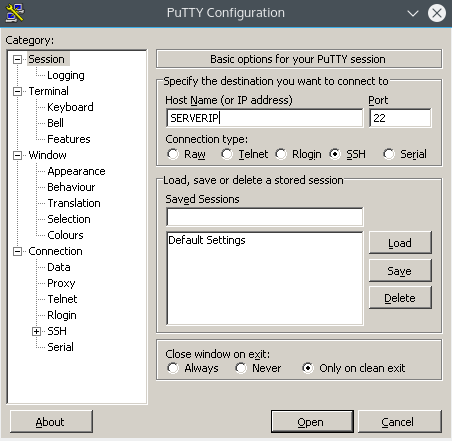
In the console, insert root after login as :
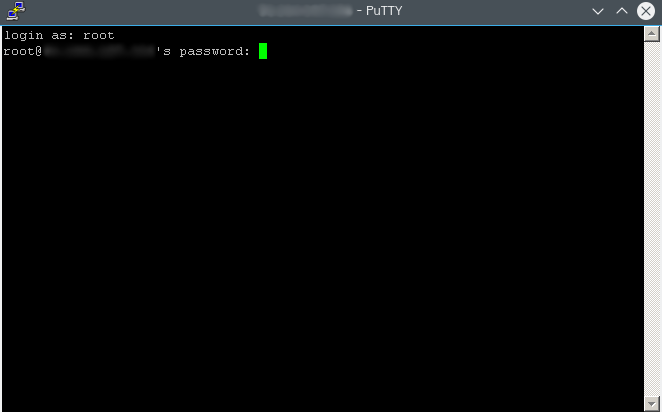
Then use the password received by mail
Using Linux/Mac OS
To connect with SSH just use this command :
Then use the password received by mail
Using Windows :
You must install Putty.
Insert your VPS address in Host Name (or IP address) field and let the port 22. Then click on Open.
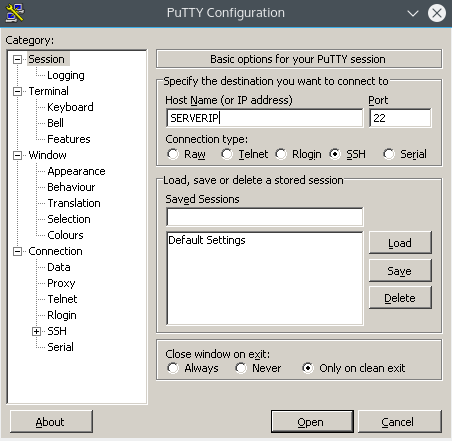
In the console, insert root after login as :
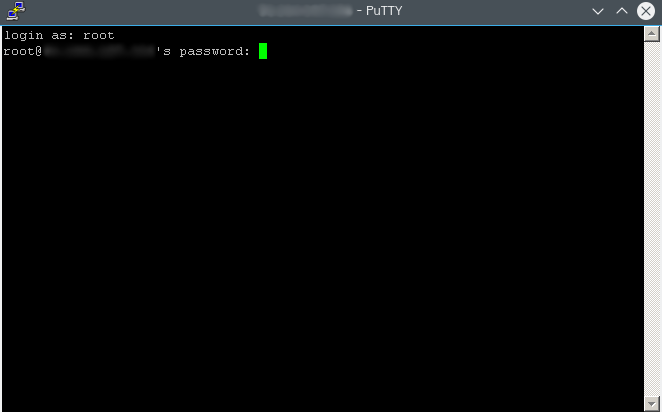
Then use the password received by mail
Using Linux/Mac OS
To connect with SSH just use this command :
ssh root@VPSIP
Then use the password received by mail




