VPS FAQ and Tutorials
How to use my VPS SFTP access ?
To use your VPS SFTP access we are going to use Filezilla.
Go in File menu then Site Manager and click on New Site.
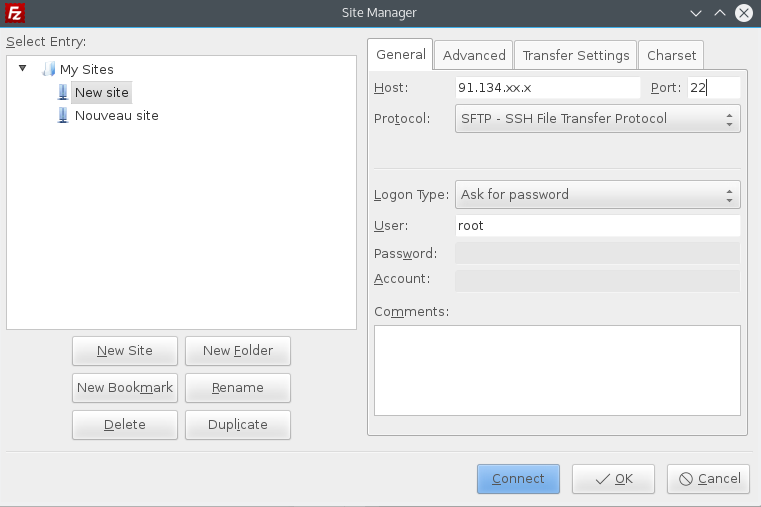
Insert your VPS IP in Host and 22 in the Port field.
Select SFTP - SSH File Transfer Protocol in the Protocol field.
Select Logon Type : Ask for password and insert root in User field.
Valid, then you will just need to select this Site and use your VPS password.
Go in File menu then Site Manager and click on New Site.
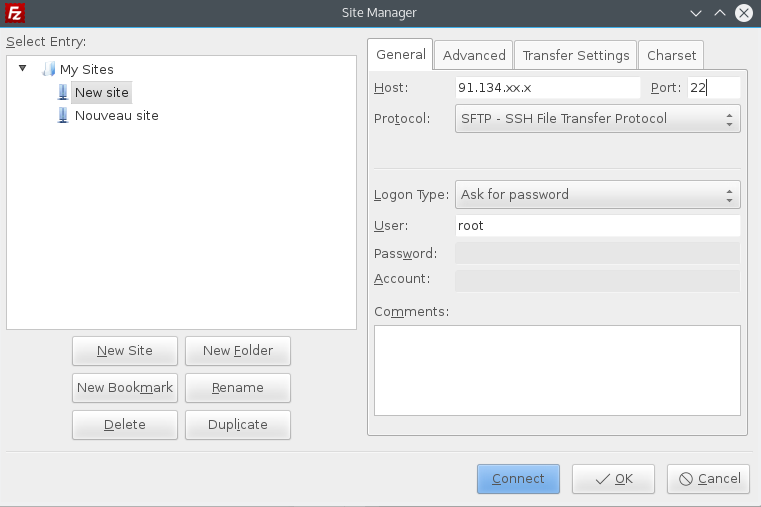
Insert your VPS IP in Host and 22 in the Port field.
Select SFTP - SSH File Transfer Protocol in the Protocol field.
Select Logon Type : Ask for password and insert root in User field.
Valid, then you will just need to select this Site and use your VPS password.




