VPS FAQ and Tutorials
How to install FTP server on my VPS ?
In this tutorial we are going to install ProFTPd which is the most famous and oldest FTP server.
To install a FTP server on your VPS, please follow these steps :
First, use this command to install ProFTPd :
When the install ask you "Run proftpd :" choose Standalone and valid.
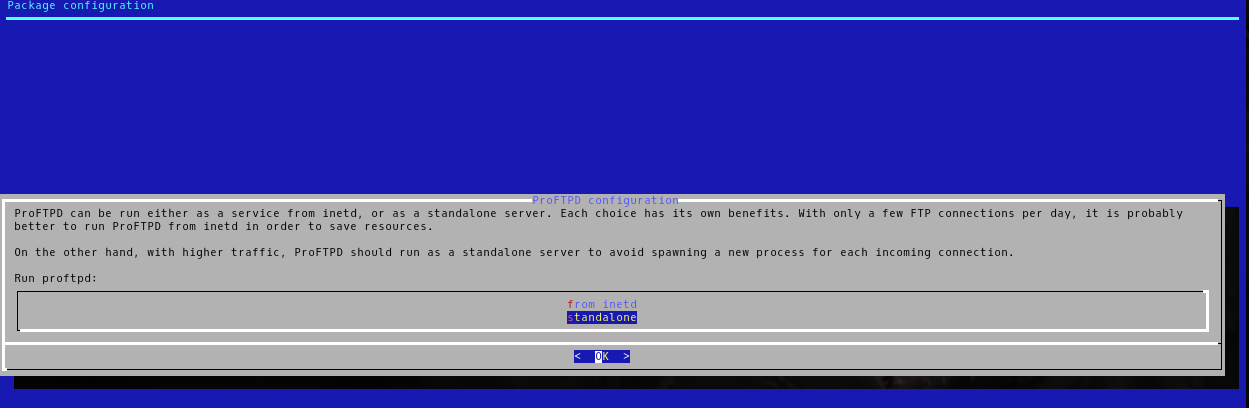
To configure ProFTPd you have to edit /etc/proftpd/proftpd.conf file.
To install a FTP server on your VPS, please follow these steps :
Install
First, use this command to install ProFTPd :
sudo apt-get install proftpd
When the install ask you "Run proftpd :" choose Standalone and valid.
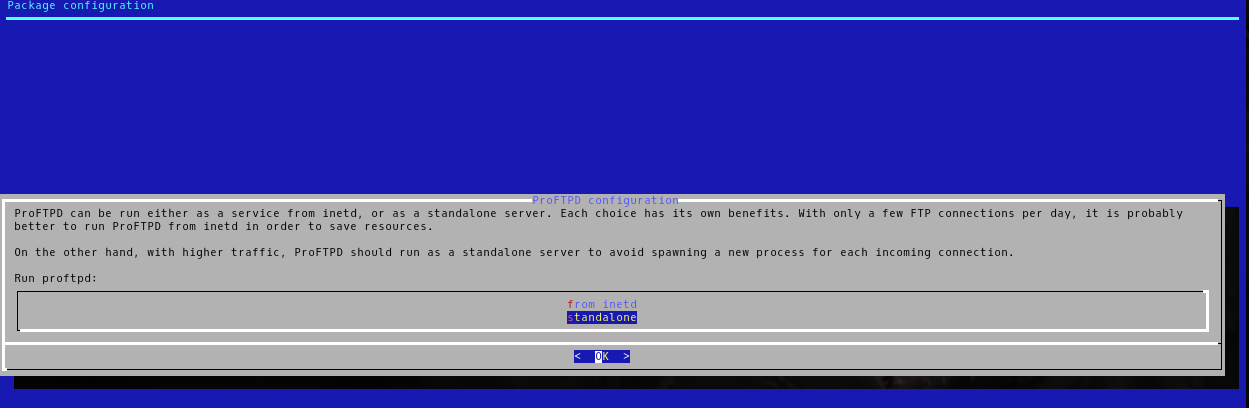
Settings
To configure ProFTPd you have to edit /etc/proftpd/proftpd.conf file.




