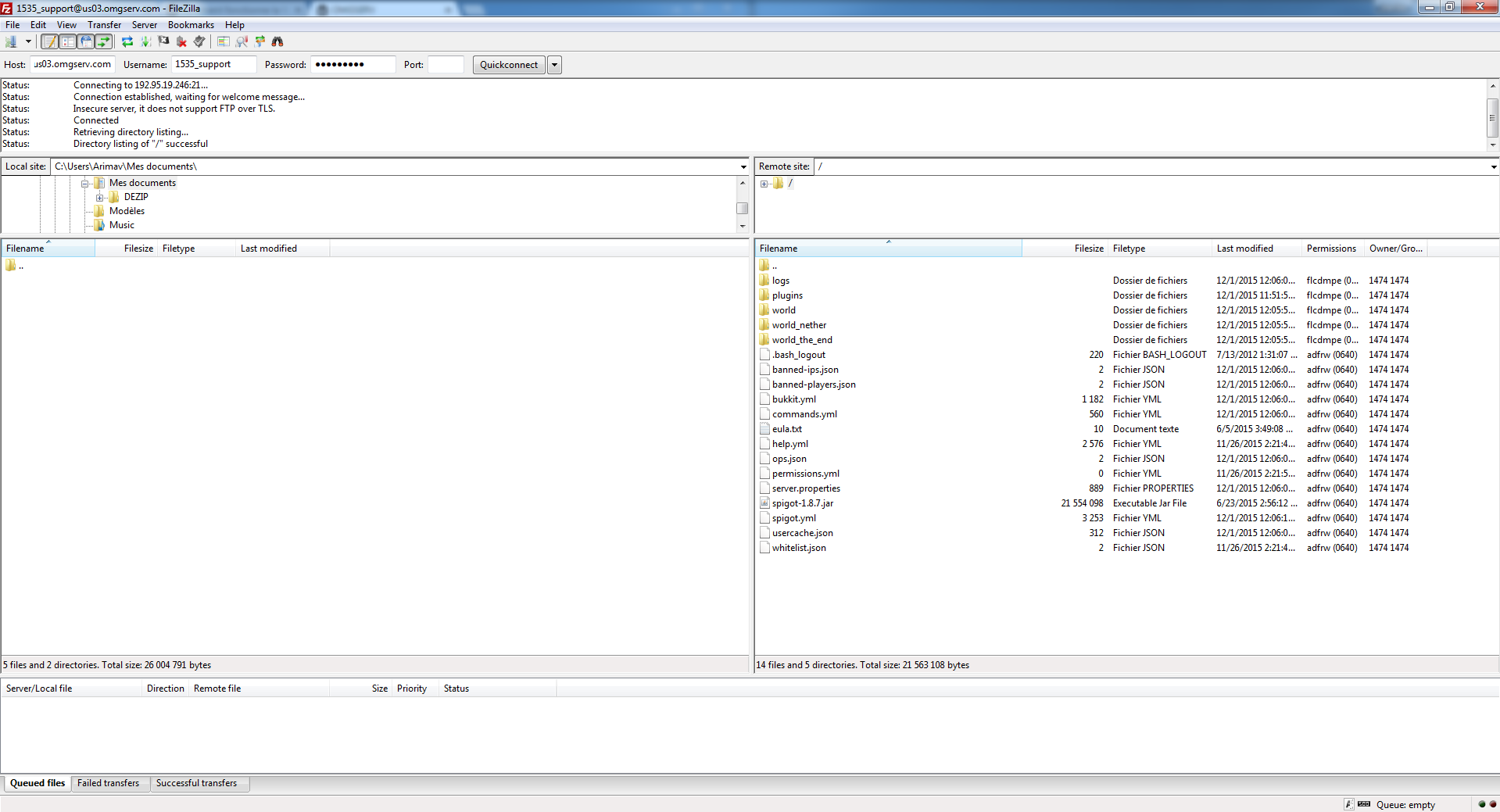Minecraft FAQ and Tutorials
How to create and use FTP acces ?
1) Connect to your Minecraft Panel
2) Go in "Serveur FTP" section.
3) Enter a login and a password and « Create the FTP account »
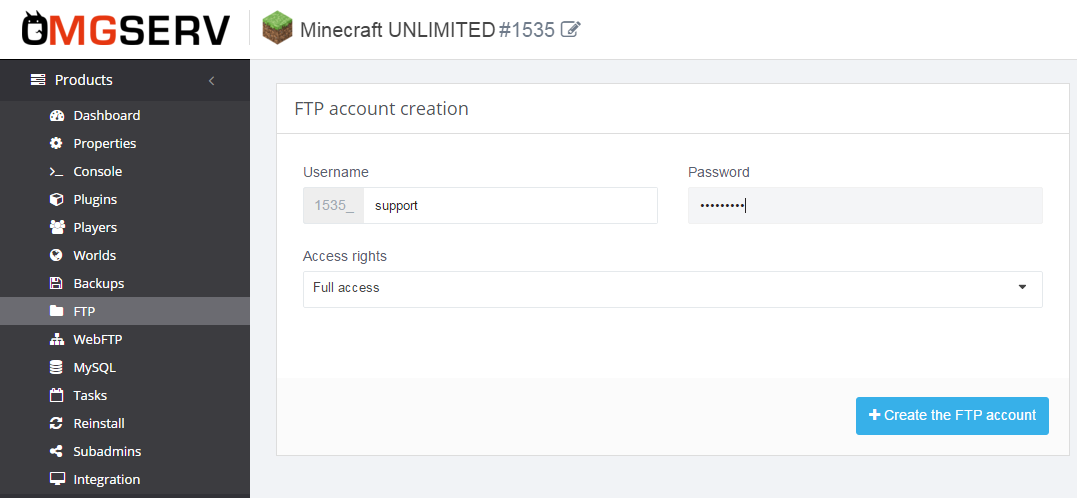
4) If you dont have FTP client, Download Filezilla
5) Launch your FTP client (example: Filezilla)
6) Set FTP parameters (Host,Login,Password)
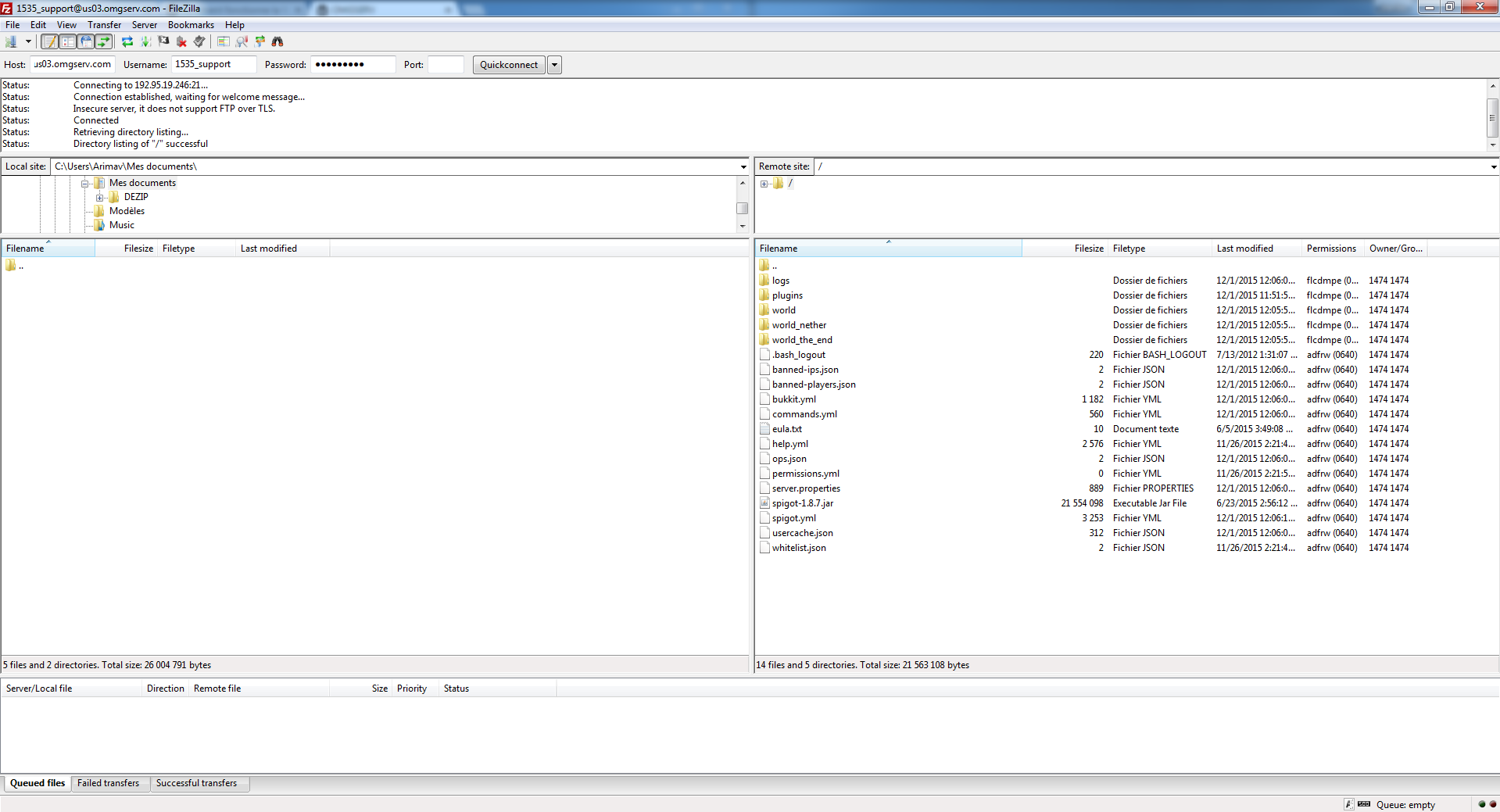
2) Go in "Serveur FTP" section.
3) Enter a login and a password and « Create the FTP account »
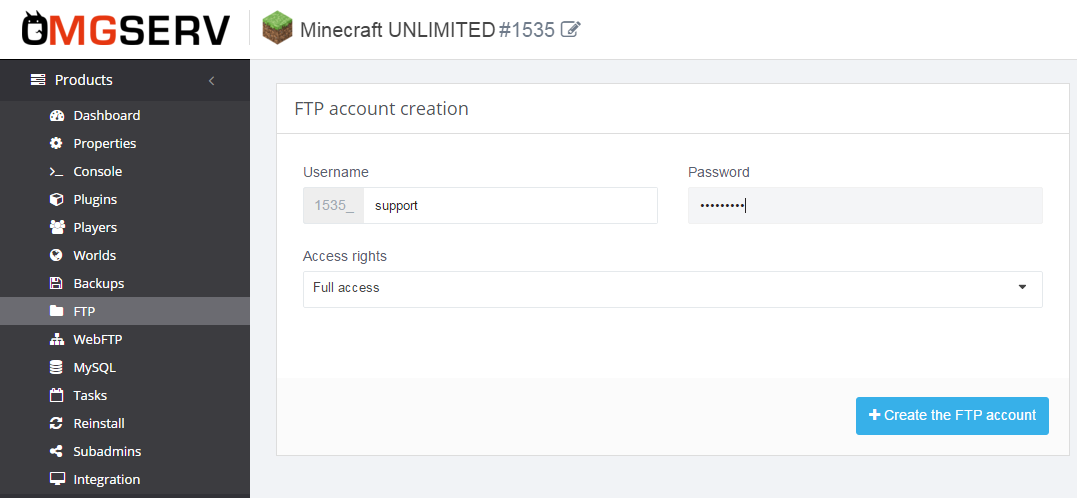
4) If you dont have FTP client, Download Filezilla
5) Launch your FTP client (example: Filezilla)
6) Set FTP parameters (Host,Login,Password)