Bungeecord FAQ and Tutorials
How to configure my BungeeCord Network ?
Step 1 : Link my servers to BungeeCord
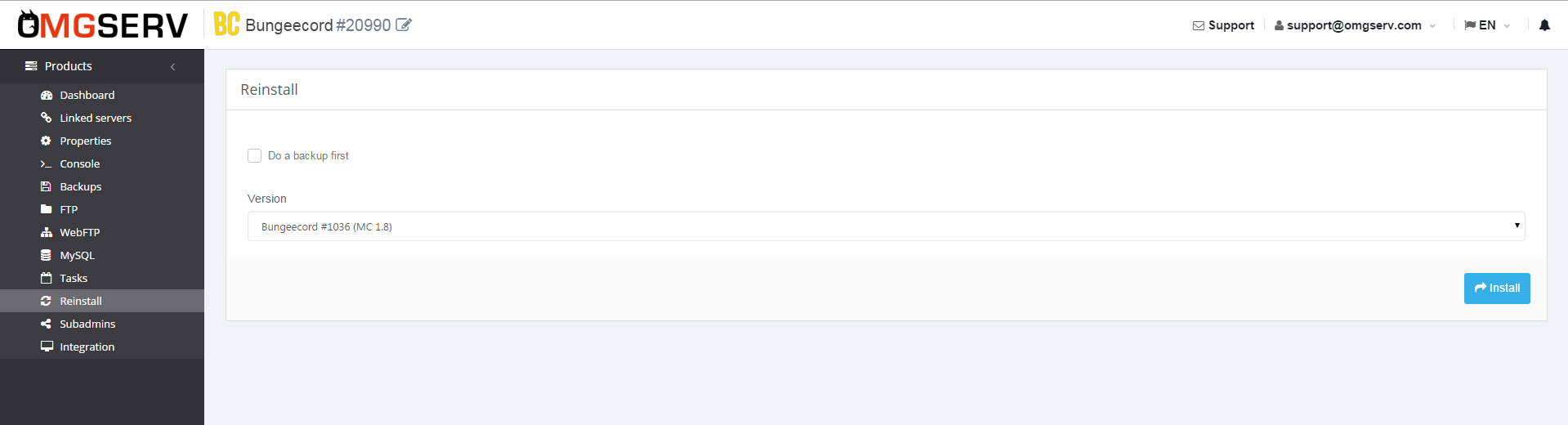
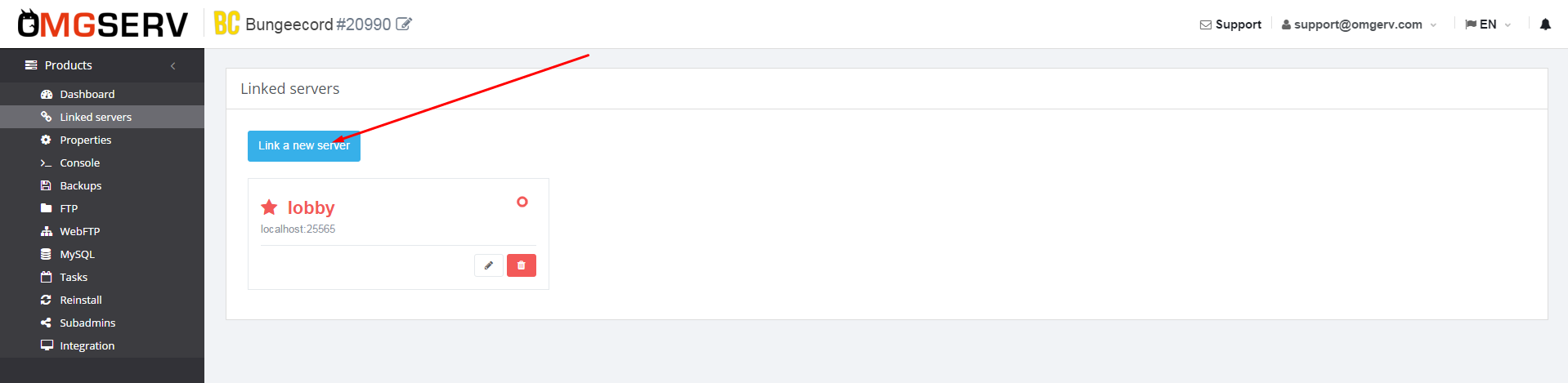
Step 2 : Config BungeeCord
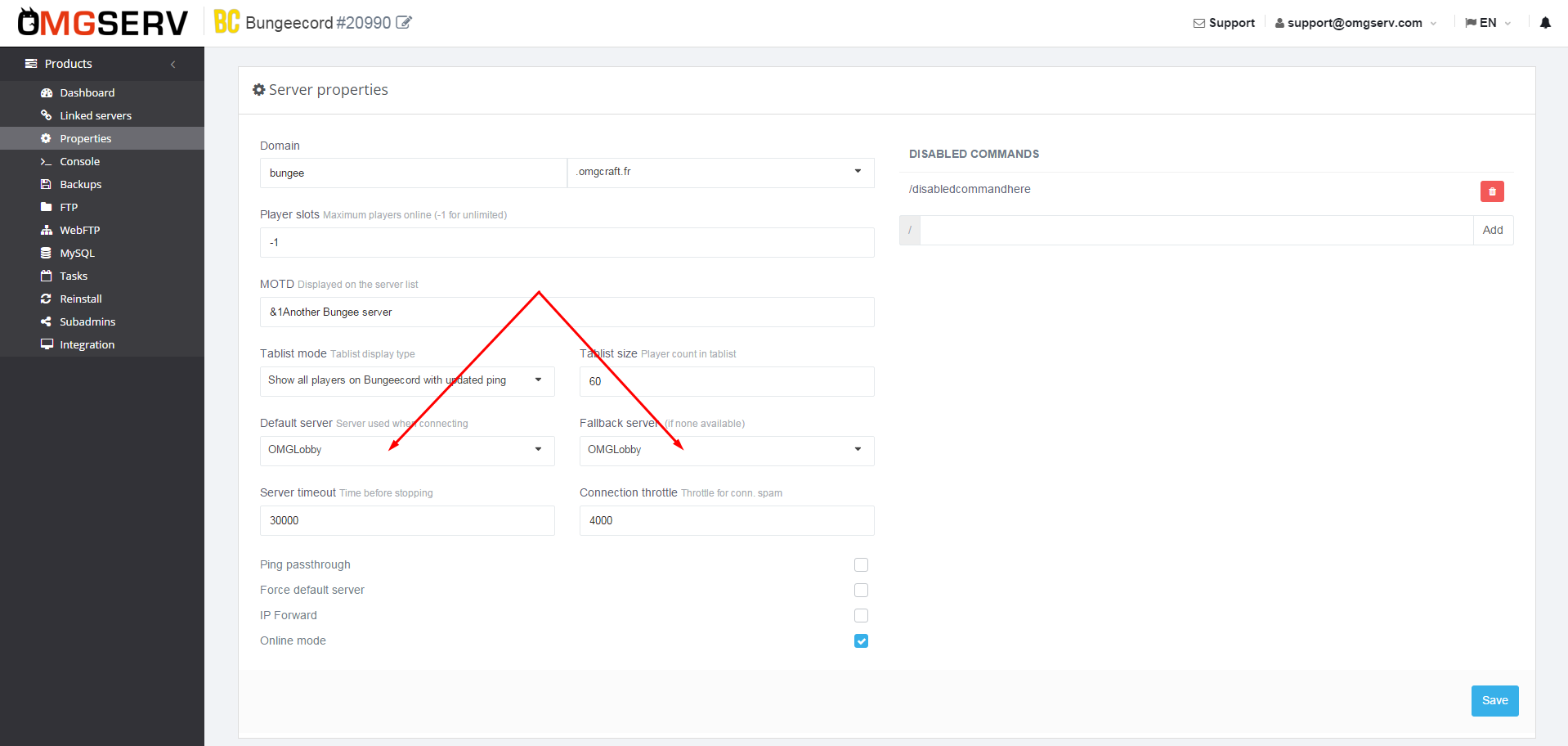
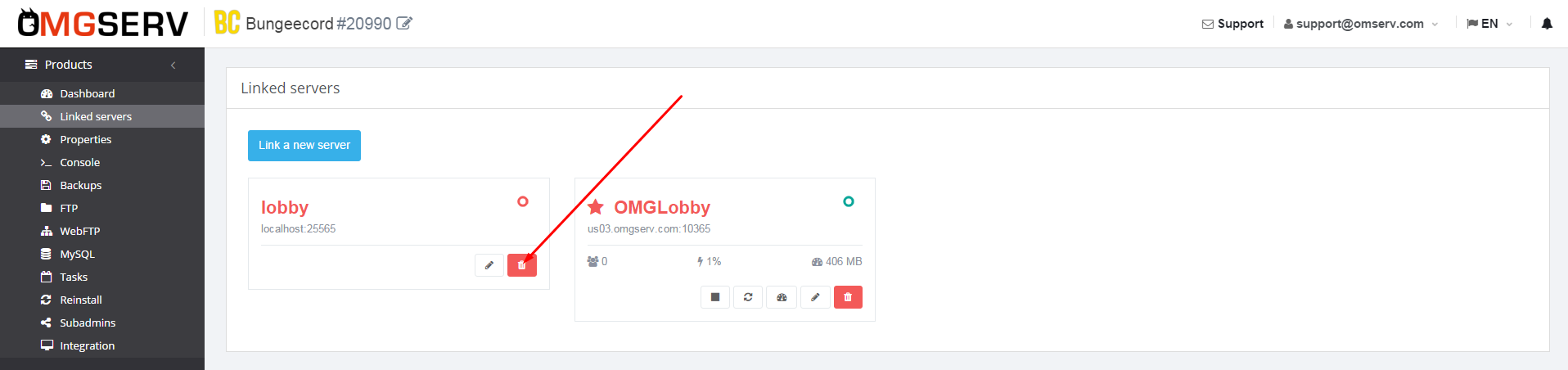
Step 3 : Config Spigots servers
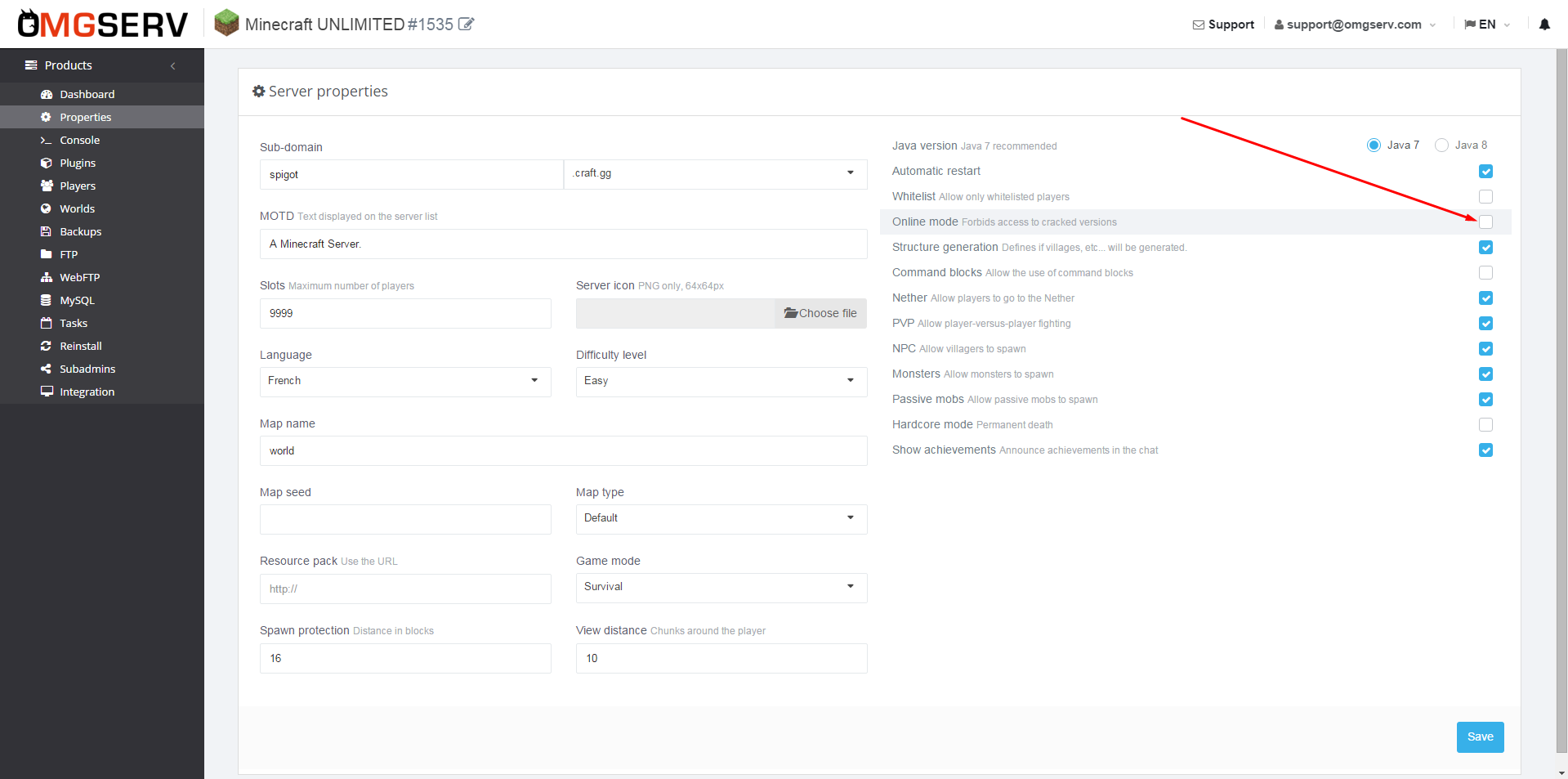
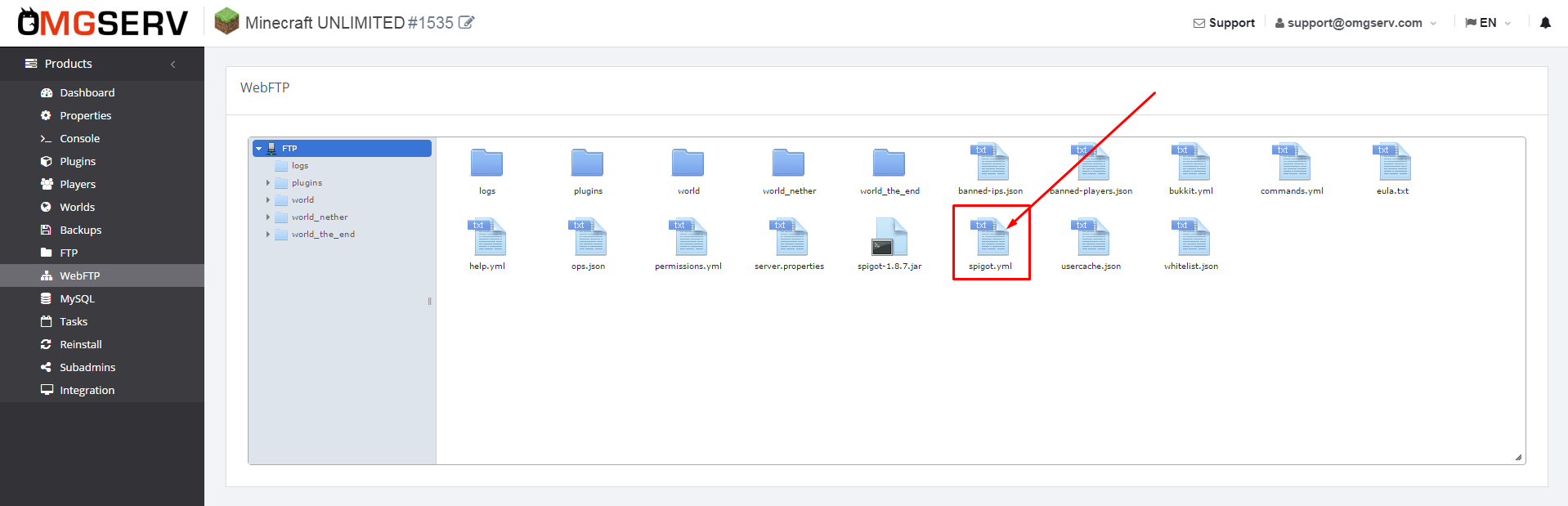
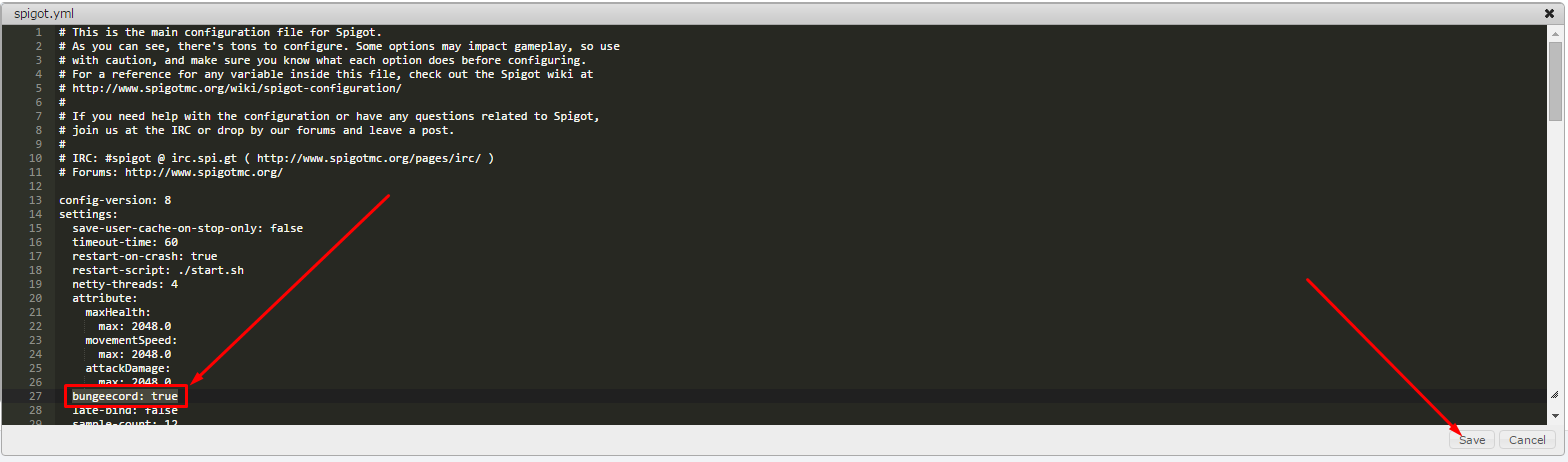
- First you need to install BungeeCord with a version compatible with your Spigots servers:
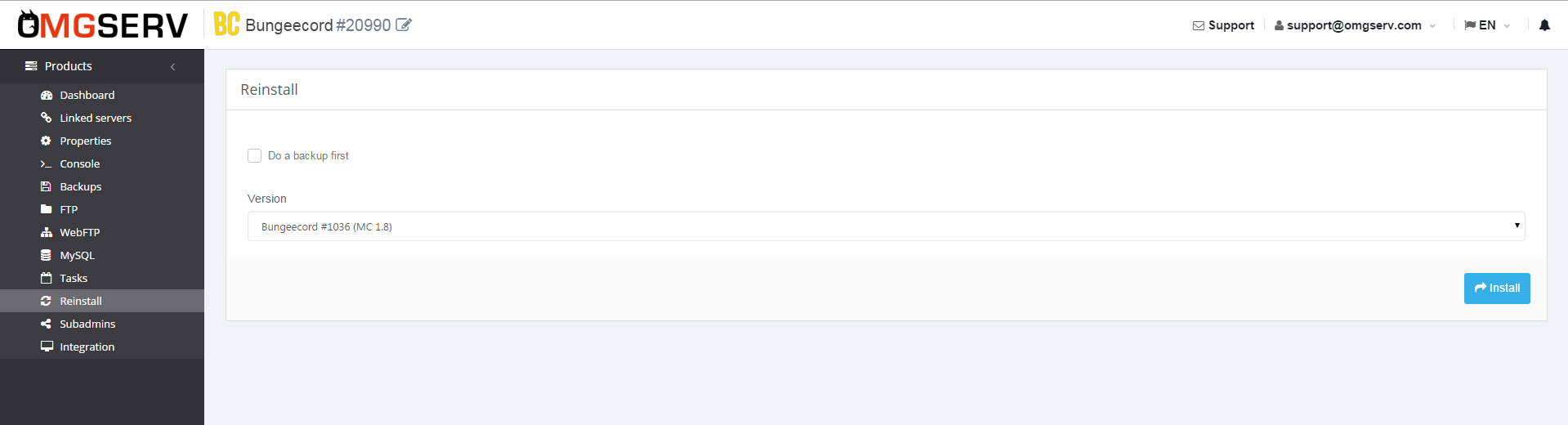
- Then go in "Linked servers" and add servers you want to link to your BungeeCord.
/!\You can't link your BungeeCord server here, this is not a Minecraft server/!\
To link servers you own, you have to clic on 'Link a new server>OMGSERV' :
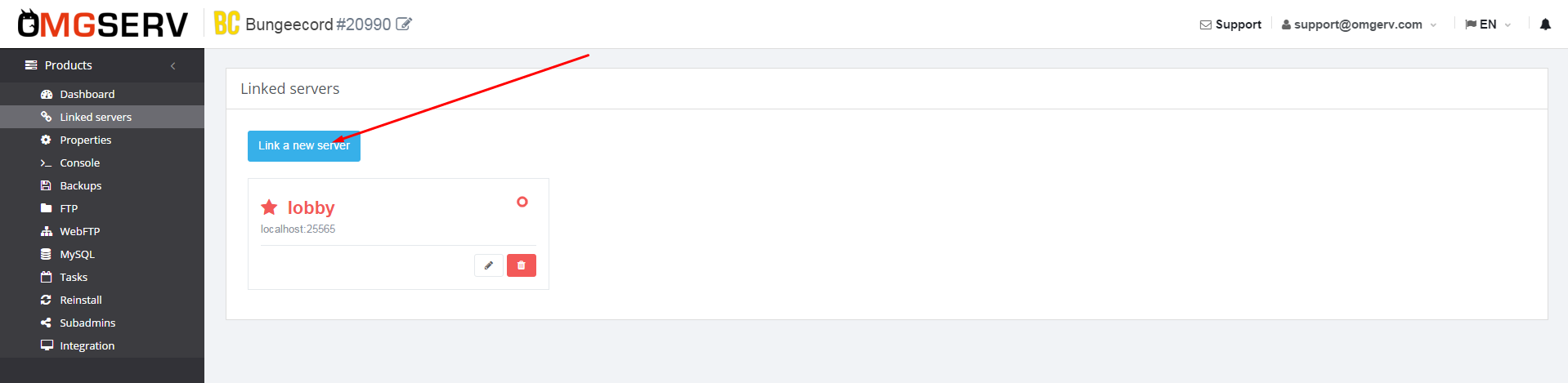
- Enter a name for your server and define the MOTD that you want BungeeCord to show for this server. Select your server in the list. If server is not hosted by OMGSERV, you just need to specify address and port after choosing "Other".
Step 2 : Config BungeeCord
- Go in your BungeeCord Properties on the Panel.
Here we are going to define default and fallback servers. Default server is the one people will be connected to when they'll connect to your BungeeCord. Fallback is the one people will be connected to when your default server is offline. Default and Fallback server can be ony one server.
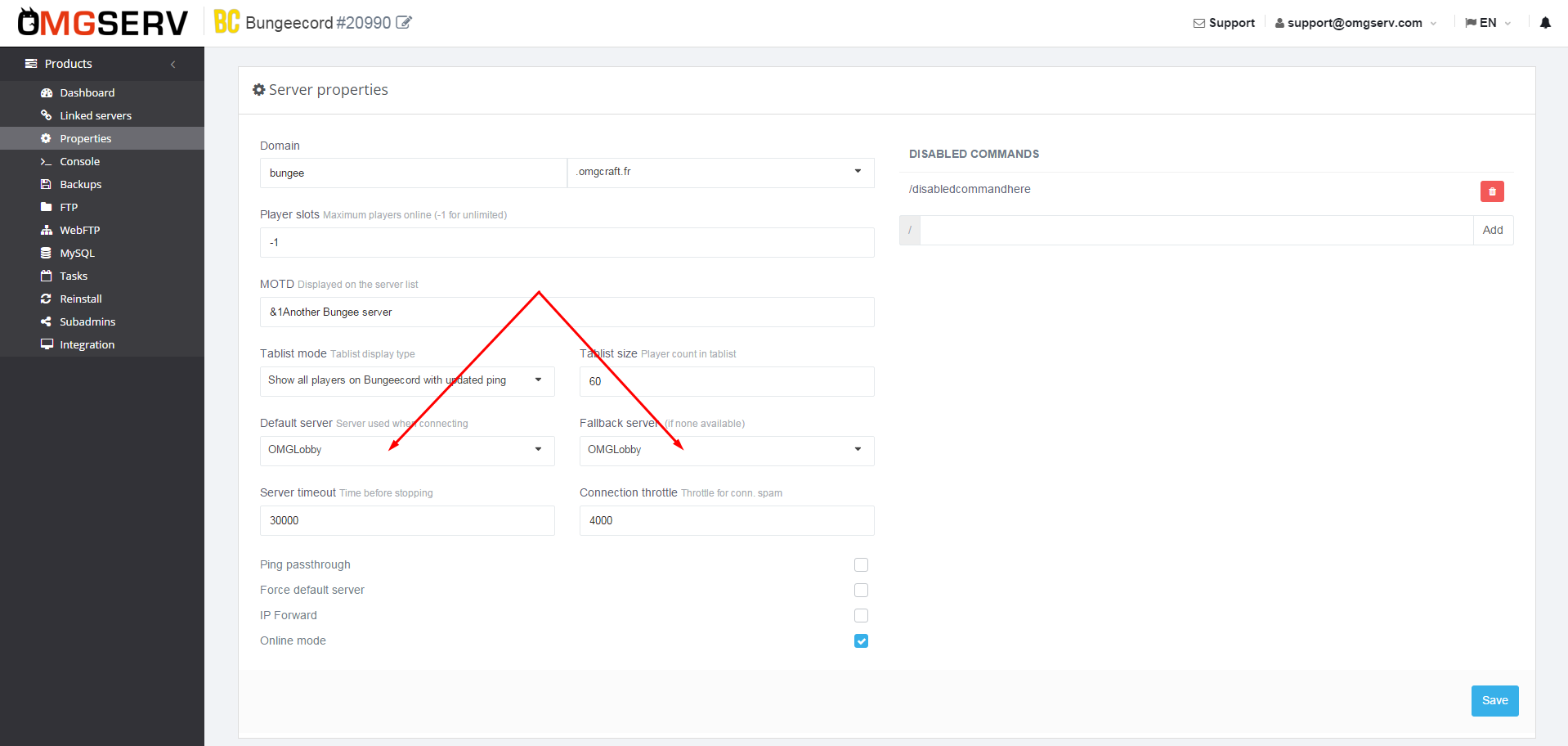
- If you want to use only officials Minecraft client, "Online Mode" must be turned on.
Don't forget to save your configuration.
/!\Server named Lobby, is created automatically, you must remove it after finishing your configuration, it can't be used./!\
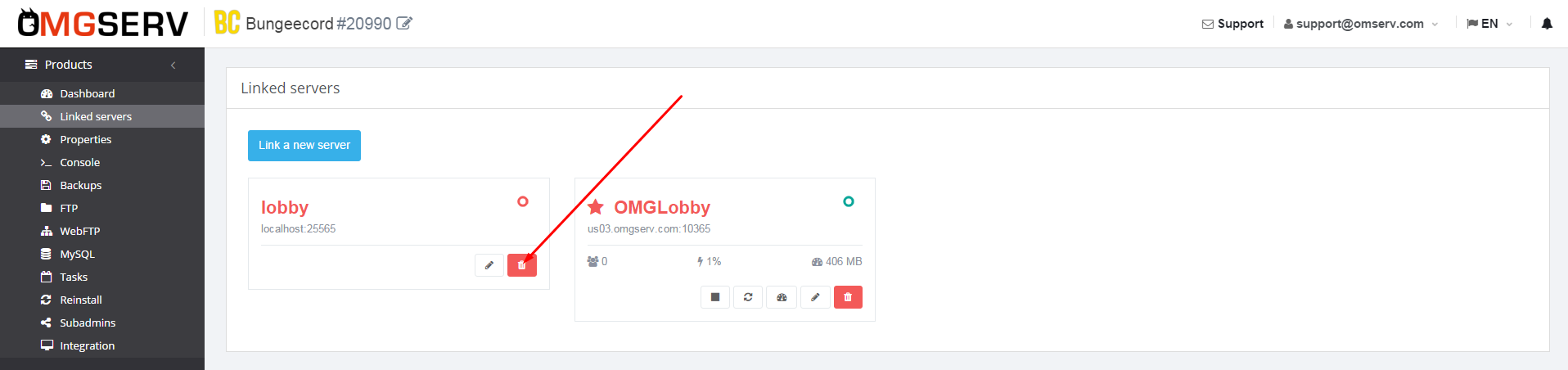
Step 3 : Config Spigots servers
- Now BungeeCord is configurated, we have to configure Spigots Servers.
Go in your Spigot Properties (You have to launch your server at least one time before continuing).
Disable "Online mode", authentication is done by BungeeCord and not by your Spigots servers.
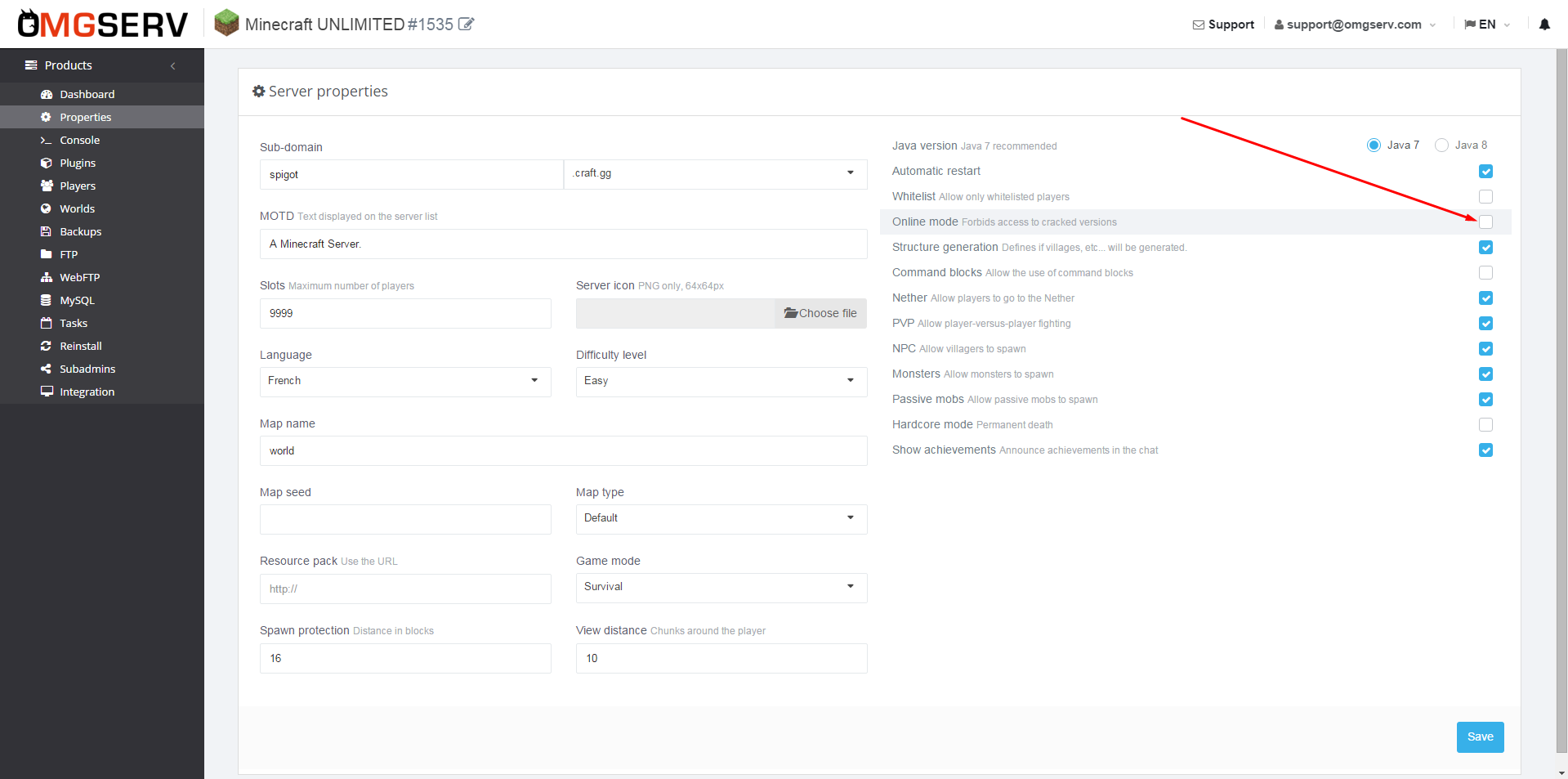
- Go on your Panel WebFTP and double-clic on spigot.yml.
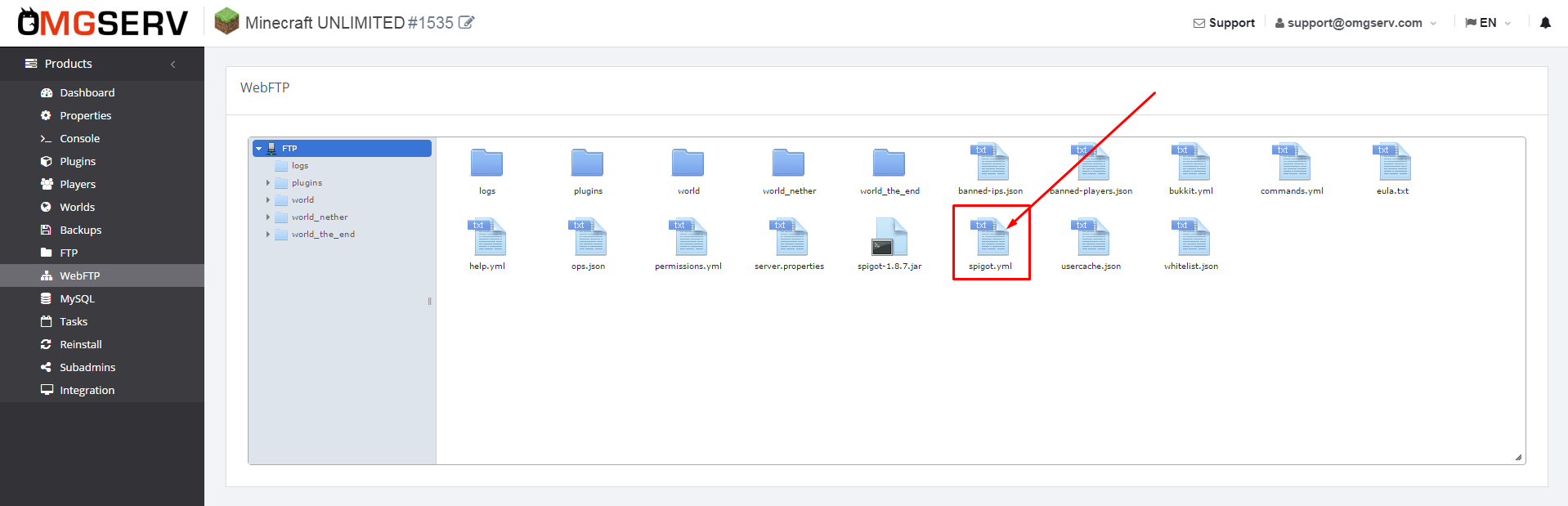
- Find and replace "bungeecord: false" by "bungeecord: true" then clic on "save".
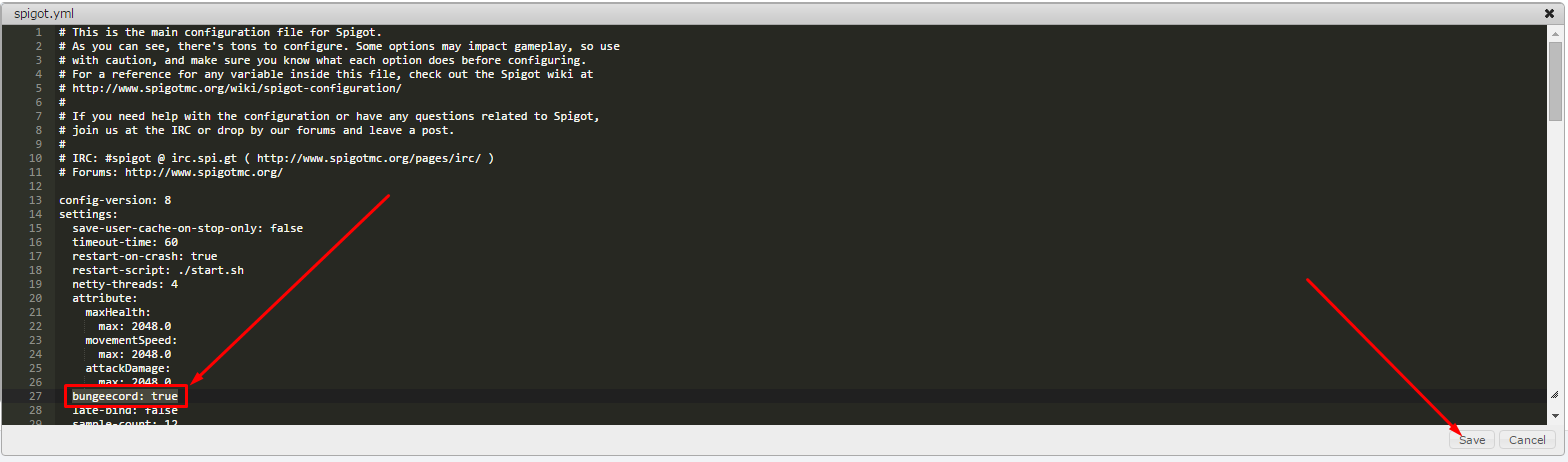
- Repeat those steps for each of your Spigots Servers.




